Verify with Friend.Tech
Friend.Tech verification guide
You can use your Friend.Tech account to verify that you hold a Creator's Key(s) and gain access to their chat. Follow these steps to verify your Friend.Tech Keys:
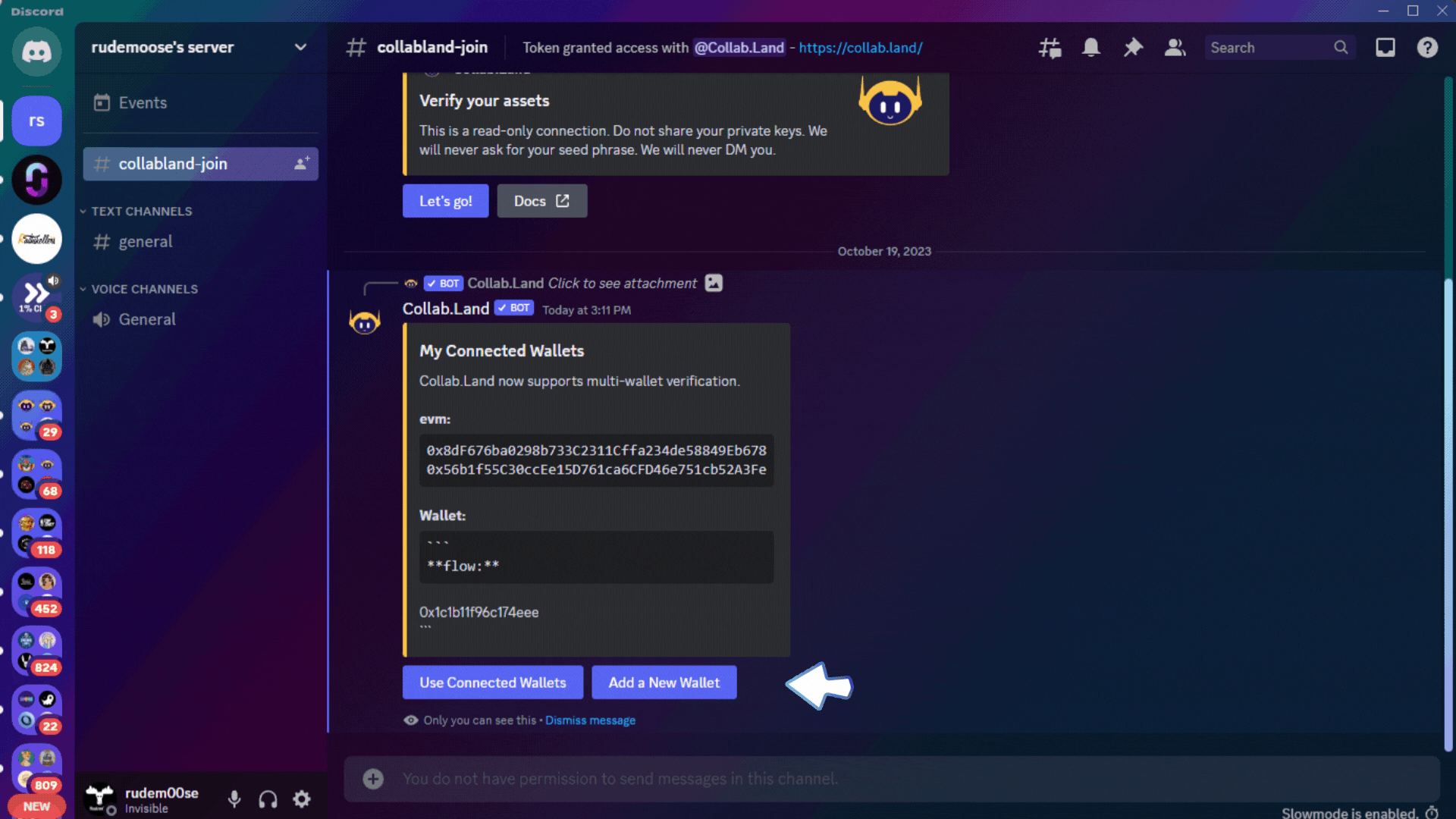
Log into the Discord server where you would like to verify, and click the “Let’s Go!” button in the #collabland-join channel.
Click the “Add a New Wallet” button.
Click the "Connect Wallet" button.
Select the Friend.Tech option from the list of available wallets on the Collab.Land website.
Enter your Friend.Tech wallet address.
- Here's how you can find your Friend.Tech wallet address.
Click "Submit".
Click "Authorize App".
- You may need to first login to your X account in order to authorize the Friend.Tech app.
How to find your Friend.Tech wallet address
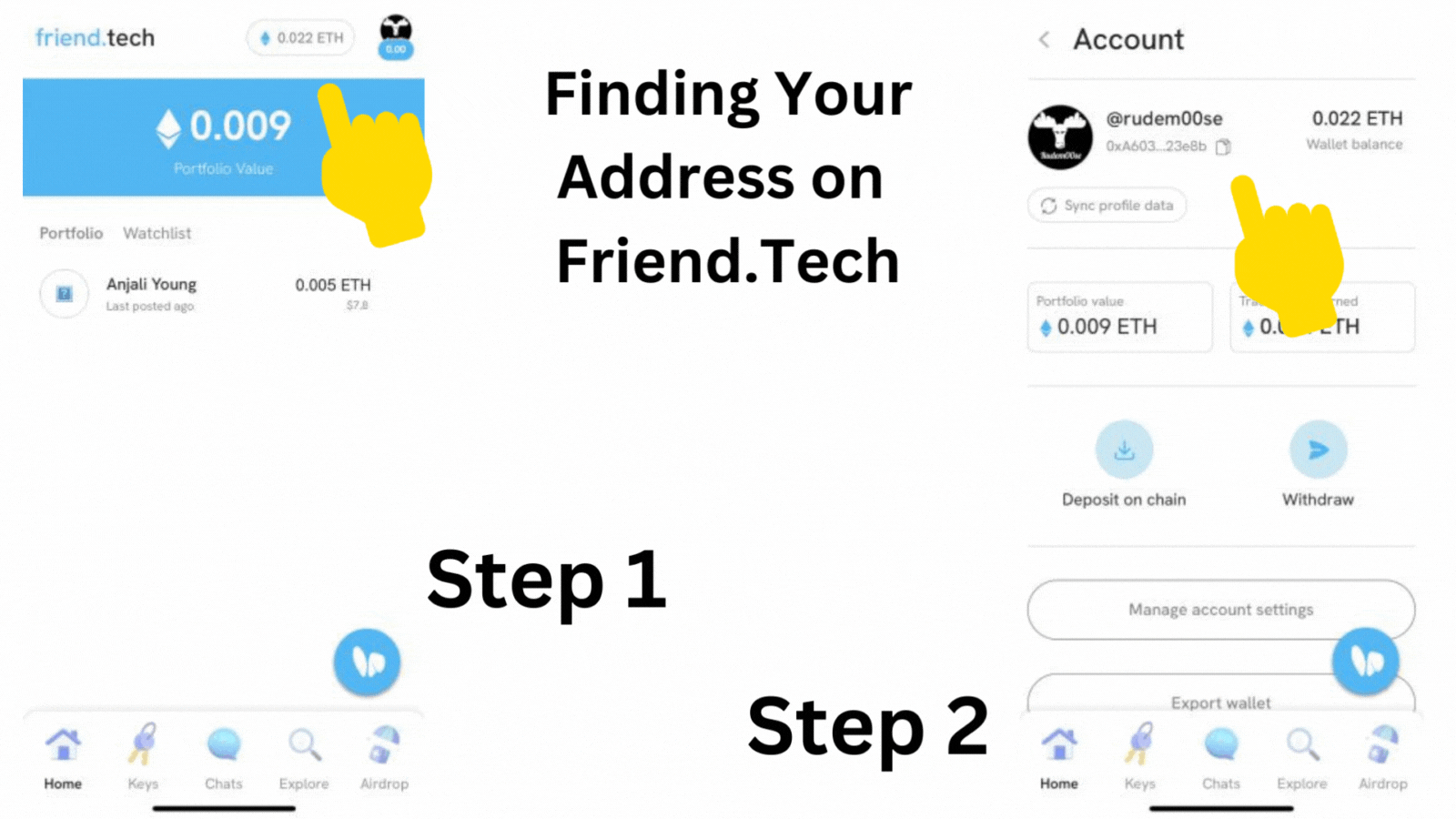
Open the Friend.Tech app.
Click on the ETH Account button at the top.
Copy the wallet address from your account.